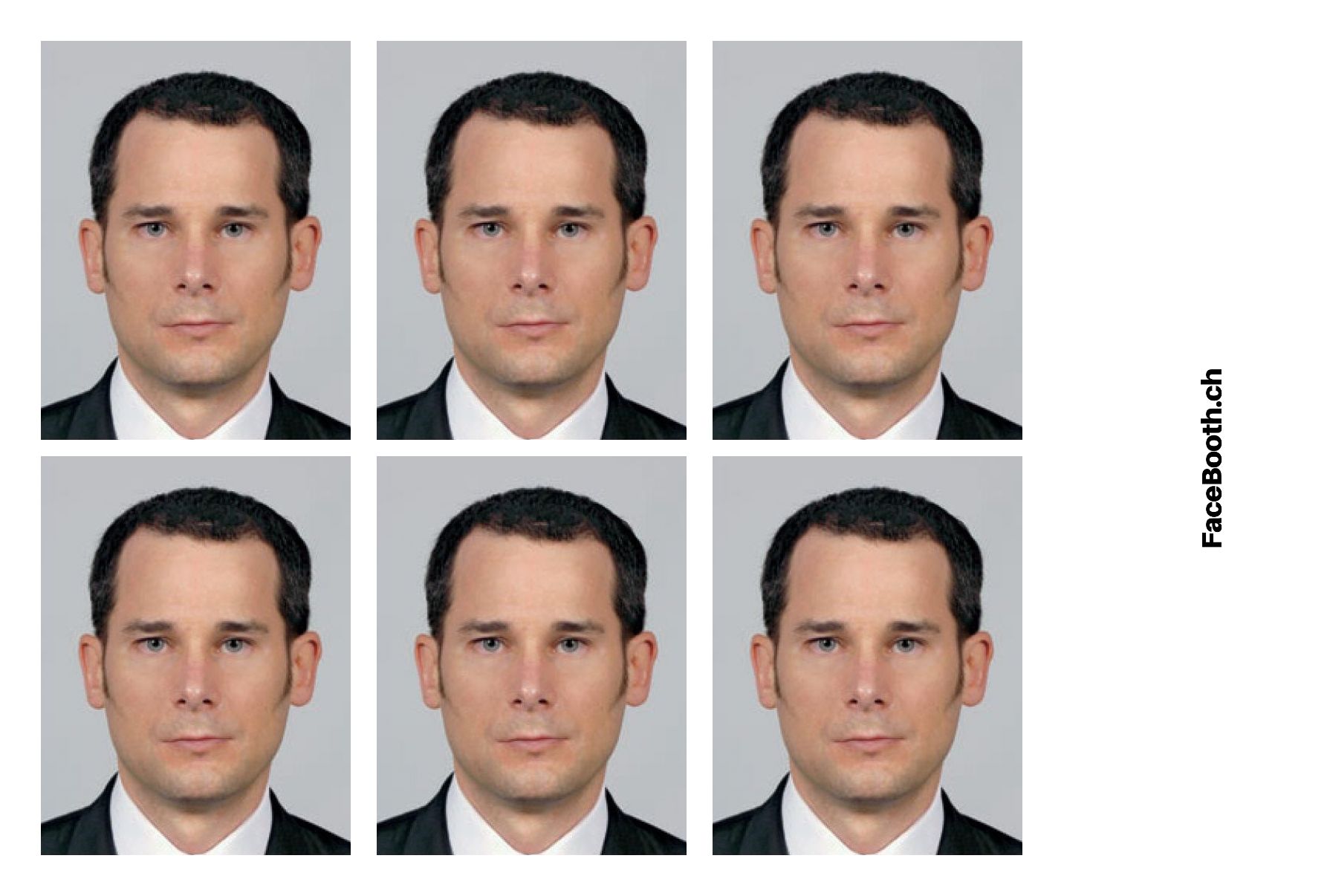No need to leave your home: create your passport photo online
Get ID and passport photos without leaving your home. Save up to 78% compared to a traditional photo booth by choosing our online solution. Your photos will be sent directly to your email address. With each order, we offer a free portrait photo for your social networks, various profiles, resumes and administrative procedures. Wondering what passport photos taken with our solution look like? Check out an example of 6 passport photos taken with Facebooth.
Step 1 : Upload your picture in our online photobooth
Choose up to 3 different photos. Take advantage!
Some tips for successful passport photos online
Our online photo booth is easy to use and user-friendly. So, before you begin, make sure to have a good quality picture.
To be successful and validated by the authorities, your passport photo must be recent, clear and in focus.
When taking the photo, you must be careful about your exposure (you need light on your face, no shadows: neither on your face or behind your head), the background of the image must be plain and light color (light blue, light gray, light cream). White background is prohibited. An overview of the rules for digital passport photos is available on this page.
Some examples of perfect passport photo
We don't like being unclear in our explanations. To help you understand what the authorities expect from a passport photo, you will find some examples of successful photos here.
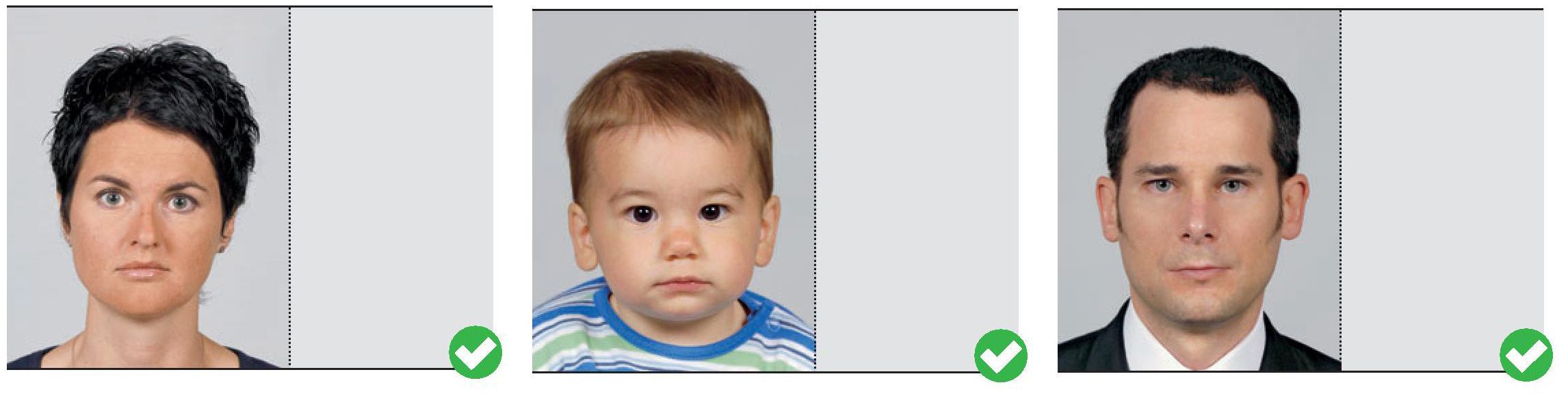

Now getting your passport photo will be easy.
For Switzerland:
Rules for digital passport photos - Switzerland
For France :
Rules for digital passport photos - France
For Belgium :
Rules for digital passport photos - Belgium